Инструкции
Фърмуер
| 1 | KENWOOD Music Play | /car/app/music_play/eng/index.html | |
| 2 | Android Music Playback via USB | /cs/ce/aoa2/index.html | |
| 3 | 2016 CD/USB receiver firmware updates | (19 November 2015) | /cs/ce/receiver/firmware/2016/2016ma/eng.html |
Audio File Specification
About MP3, WMA, WAV and FLAC
The playable MP3/WMA/WAV/FLAC file (hereafter called Audio file) and the media format has the following limitation. The Audio file, which is not conforming to the specification, may not play normally, or the file and folder names may not display correctly.
Playable Audio file
| MP3 | Extension | .mp3 |
|---|---|---|
| Format | MPEG 1/2 Audio Layer 3 file | |
| Transfer bit rate | 8-320 kbps / Variable Bit Rate | |
| Sampling frequency | 8/ 11.025/ 12/ 16/ 22.05/ 24/ 32/ 44.1/ 48 kHz | |
| Joint STEREO | ||
| ID3 Tag (Ver.1) | Ver1.0/ 1.1 (Title/ Artist/ Album) | |
| ID3 Tag (Ver.2) | Ver2.2/ 2.3/ 2.4 (Title/ Artist/ Album : Does not support picture display.) | |
| WMA | Extension | .wma |
| Format | The file in accordance with Windows Media Audio (Except for the file for Windows Media Player 9 or after which applies the new functions) |
|
| Transfer bit rate | 32-192 kbps / Variable Bit Rate | |
| Sampling frequency | 8/ 11.025/ 12/ 16/ 22.05/ 24/ 32/ 44.1/ 48 kHz | |
| DRM file | — | |
| Professional | — | |
| Lossless | — | |
| Voice | — | |
| WMA Tag (Content Description) | ||
| WMA Tag (Extended Content Description) | ||
| WAV | Extension | .wav |
| Format | RIFF waveform Audio Format (only for LinearPCM) | |
| Sampling frequency | 44.1 KHz | |
| Bit count | 16 bit | |
| Channel | Stereo/Monaural | |
| FLAC | Extension | .flac |
| Format | Free Lossless Audio Codec (FLAC) | |
| Sampling frequency | 8/ 11.025/ 12/ 16/ 22.05/ 24/ 32/ 44.1/ 48 kHz | |
| Channel | Stereo/Monaural | |
| Bit count | 16 bit | |
| Compression level | 0/ 1/ 2/ 3/ 4/ 5/ 6/ 7/ 8 |
・Do not attach the extensions to files other than the Audio file. If the extension is attached, the file, which is not the Audio file, will play and outputs a loud noise, causing damage to the speaker.
・The files with copy protection cannot be played.
・Audio files cannot be played depending on the encoding software setting, USB device type, and/or recording conditions.
・The unit may not be compatible with upgrade of compression format standard and additional specifications.
・There are times when play time is not displayed correctly depending on the Audio file recording conditions.
・Supreme is not applied for songs that have been encoded at a variable bit rate.
・Sound of WAVE file may be interrupted depending on the performance of the recording media.
Playable storage media file system
| USB device | File system (Windows) *1 | FAT12 | |
|---|---|---|---|
| FAT16 | |||
| FAT32 | |||
| File system (Macintosh) | — | ||
| File system (UNIX) | — | ||
・*1 Multi Partition : Not compatible (Some USB devices may have multiple partitions that will be invisible on Windows OS.)
Limitation of structure for the file and the folder
| USB device | Maximum number of folder layers | 8 |
|---|---|---|
| Maximum number of folders (per folder) | 500 | |
| Maximum number of folders (per device) *1 | 500 | |
| Maximum number of files (per folder) | 999 | |
| Maximum number of files (per device) | 15000 |
・It may take time to start playing depending on the recording conditions such as file hierarchy and folder structure.
・*1 This includes the Root folder (the folder in the top level). The number of folders shown on your PC is less than it by 1.
The maximum number of characters for display
| File/Folder name | 64 characters | |
|---|---|---|
| MP3 ID3 Tag | Ver. 1.x | 30 characters |
| Ver. 2.x | 64 characters | |
| WMA Contents property | 64 characters | |
| WAV | 64 characters | |
| FLAC | 64 characters | |
・Number of characters is based on byte unit.
・File/Folder name is the number of the characters including the extensions.
・This unit can display the following versions of MP3 ID3 tag: version 1.0/ 1.1/ 2.2/ 2.3/ 2.4
Playing order of the Audio file
・Audio files are played in order of file names. You can specify the order of playback by numbering files in a folder.
Example
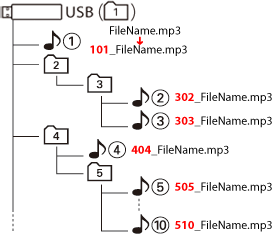 |
About USB device
Notes on Use of the USB device
This unit can play audio files stored in the flash memory and digital audio player that have a USB port (these devices are referred to as USB devices in this document).
The following restrictions are placed on the types and usage of available USB devices:
Available USB Devices
| USB standard | USB 1.1 / USB 2.0 |
|---|---|
| Transfer Speed | Full speed (Max. 12 Mbps) |
| USB class | Mass storage class (MSC device) |
| USB subclass | SCSI |
| Protocol | Bulk Only |
| Current supply | Max. 1 A (iPod/iPhone) / Max. 500 mA (USB) |
・USB Mass Storage Class:
USB devices that the PC can recognize as an external storage without using any special driver or application software.
・Contact the sales agent as to whether your USB device conforms to the USB mass storage class specs.
・Using an unsupported USB device can result in abnormal playback or display of the audio file.
Even if you use the USB device conforming to the above specs, audio files cannot be played normally depending on the type or condition of the USB device.
・Some of the functions is are limited with a certain USB device.
・Normal operation and power supply is not guaranteed against every USB devices.
About the Connection of the USB device
・Do not directly connect the USB device to the USB connector on the panel. Connect it using a cable.
・When connecting the USB device, usage of the CA-U1EX (500 mA Max: option) is recommended.
・Normal playback is not guaranteed when a cable other than the USB compatible cable is used. Connecting a cable whose total length is longer than 5 m can result in abnormal playback.
・You cannot connect a USB device via a USB hub.
|
・Install the USB device in the place where it will not prevent you from driving your vehicle properly. ・Do not leave the USB device in the vehicle for a long time. It can deform or damage due to direct sunlight, high temperature, etc. ・Take backups of the audio files used with this unit. The files can be erased depending on the operating conditions of the USB device. ・Leave the cap on when not using an USB device. |

